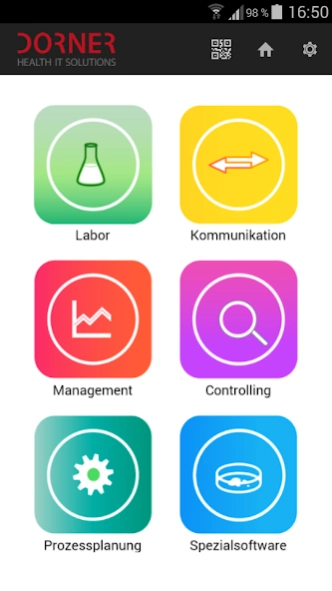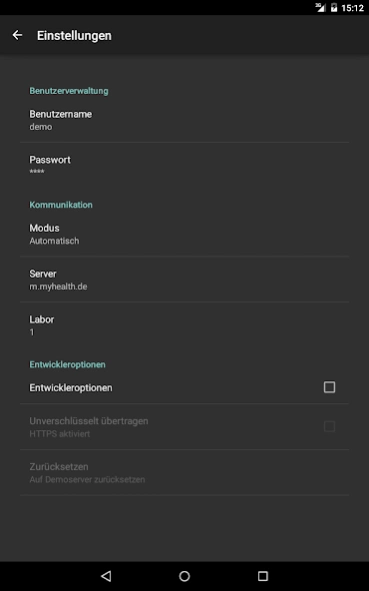Dorner Cockpit 2.3
Free Version
Publisher Description
Dorner Cockpit - The DORNER Cockpit aimed at medical and sanitary goods, IT and laboratory professionals.
The DORNER cockpit turns to the IT department of clinics and laboratories as well as on medical, hygiene and laboratory professionals. Browse through practical software solutions for hospitals, laboratories and medical practices and look specifically for the programs that you need to optimize the processes in your house.
The app is a mix of real experienceable and testable applications in combination with films and previews. So you can for example even browse the findings portal or practicing safe Dokumenenübertragung to an external partner.
In detail, the laboratory cockpit includes the following areas:
Laboratory
- Routine laboratory
- Microbiology
- Blood Bank
- Sample Management
Communication
- Web portal for order entry and report feedback
- Finding and document delivery
- Order entry and distribution
Management
- Statistics, Quality and Hygiene Monitoring
- Scheduling and resource planning
Controlling
- Outpatient & Inpatient Billing
- Cost and management accounting
- DRG Tool
Process Planning
- Workflow support
Special Software
- Sports Medicine
- Forensic Medicine
About Dorner Cockpit
Dorner Cockpit is a free app for Android published in the Health & Nutrition list of apps, part of Home & Hobby.
The company that develops Dorner Cockpit is DORNER Health IT Solutions. The latest version released by its developer is 2.3.
To install Dorner Cockpit on your Android device, just click the green Continue To App button above to start the installation process. The app is listed on our website since 2019-07-25 and was downloaded 1 times. We have already checked if the download link is safe, however for your own protection we recommend that you scan the downloaded app with your antivirus. Your antivirus may detect the Dorner Cockpit as malware as malware if the download link to de.dorner.dornercockpit is broken.
How to install Dorner Cockpit on your Android device:
- Click on the Continue To App button on our website. This will redirect you to Google Play.
- Once the Dorner Cockpit is shown in the Google Play listing of your Android device, you can start its download and installation. Tap on the Install button located below the search bar and to the right of the app icon.
- A pop-up window with the permissions required by Dorner Cockpit will be shown. Click on Accept to continue the process.
- Dorner Cockpit will be downloaded onto your device, displaying a progress. Once the download completes, the installation will start and you'll get a notification after the installation is finished.